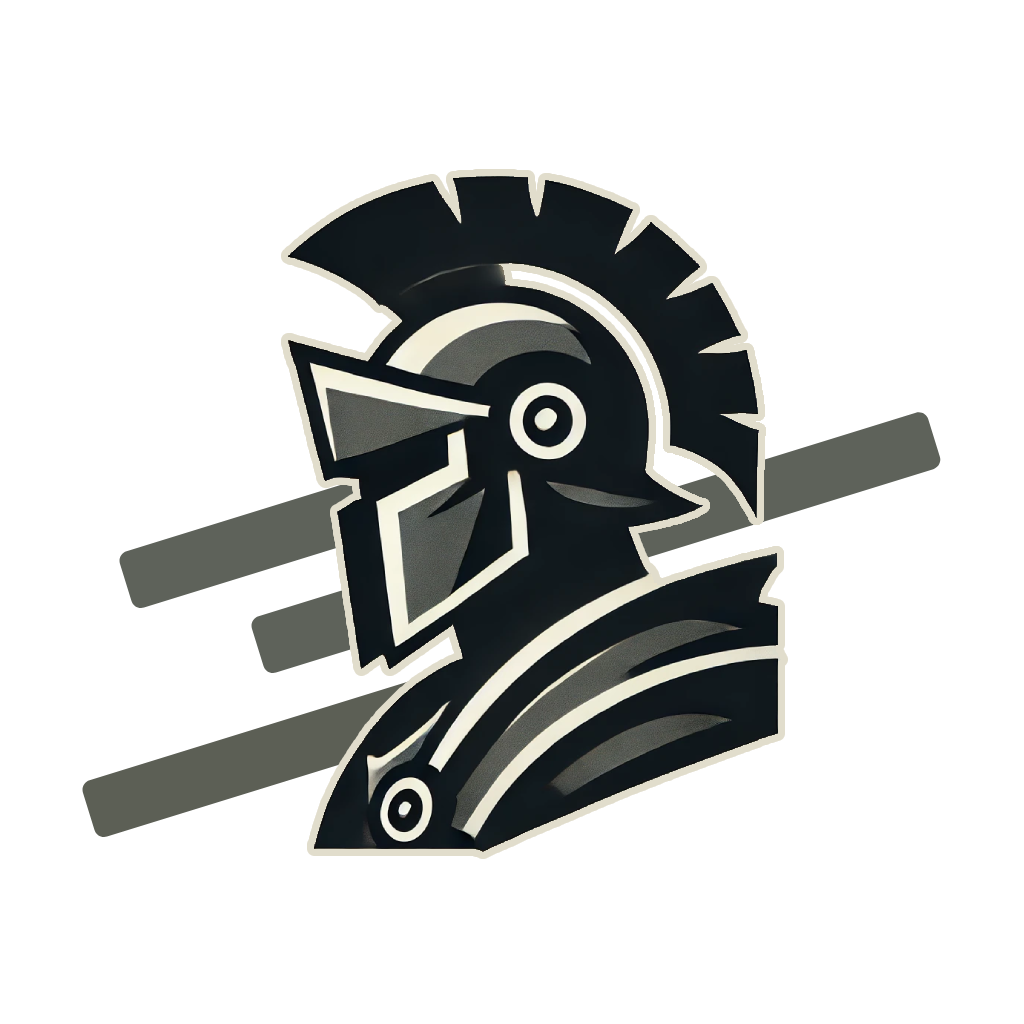Top 7 reasons why the new Unreal Engine Console is the best thing ever
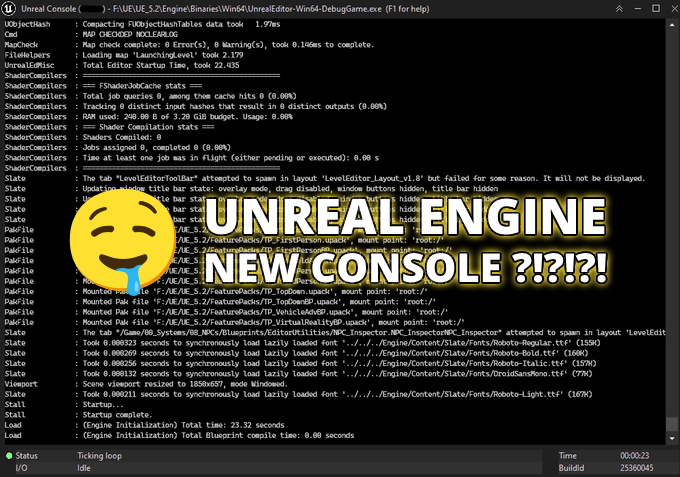
You might’ve missed it, but Unreal Engine recently got a brand-new built-in console. Epic Games didn’t make a big fuss about it, but make no mistake — this little update can make a big difference for developers.
How do you enable it? Simple!
Just add -log -newconsole to your launch arguments.
You can do this via Rider, Visual Studio, Steam game properties, or even when launching from a terminal — whatever works best for you.

Wait, so NewConsole is just… a console?
Technically, yes. But in practice — it’s so much more. It comes with a bunch of small but incredibly helpful features that make debugging smoother and more enjoyable. Sounds minor? Stick with me — you’ll want to try it out.

Feature #1 - Auto scroll
Once launched, the console automatically scrolls to show the latest log entries in real time.
But if you scroll up to investigate something, it pauses the auto-scroll — letting you explore without interruptions.
When you’re done, just right-click and toggle auto-scroll back on. Simple and effective.

Feature #2 - Clear all entries above live
During long test sessions, logs can get messy. If you only care about the recent lines at the bottom, you can declutter the view.
Right-click any line and choose Clear all entries above line — now you're left with just the relevant stuff.

Feature #3 - Quick filtering for categories & words
Want to focus on logs from a specific system or keyword? Just right-click a line and choose to Include or Exclude:
- The category the line belongs to
- A specific word from the line
Perfect for cutting out the noise and narrowing in on what matters.

Feature #4 - The Status bar
At the bottom of the console, there’s a small status bar showing what operation is currently running and what file it's working on.
This is especially useful during startup — if something's taking too long, you'll know exactly where the bottleneck is.

The hidden extra features
Think that’s all there is? Not quite.
There’s a small icon in the top-right corner — click it to unlock even more advanced tools.

Feature #5 - Advanced Filters & Log Control
Once enabled, you’ll get two new input fields to include or exclude logs using custom text.
Plus, a big shiny "Clear Log" button to wipe the entire log clean in one click.

Feature #6 - Log CHECKPOINT button
In the top-right corner, the Log CHECKPOINT button inserts a clearly marked log message into the output — and it auto-increments with each click.
This is super handy when tracking key actions, marking specific moments, or spotting unscripted behavior.

Feature #7 - Run Command
With extra features enabled, you’ll also see an input box at the bottom that lets you send console commands directly to the running instance.
Game-changer, especially when working with server builds where command-line control is essential.